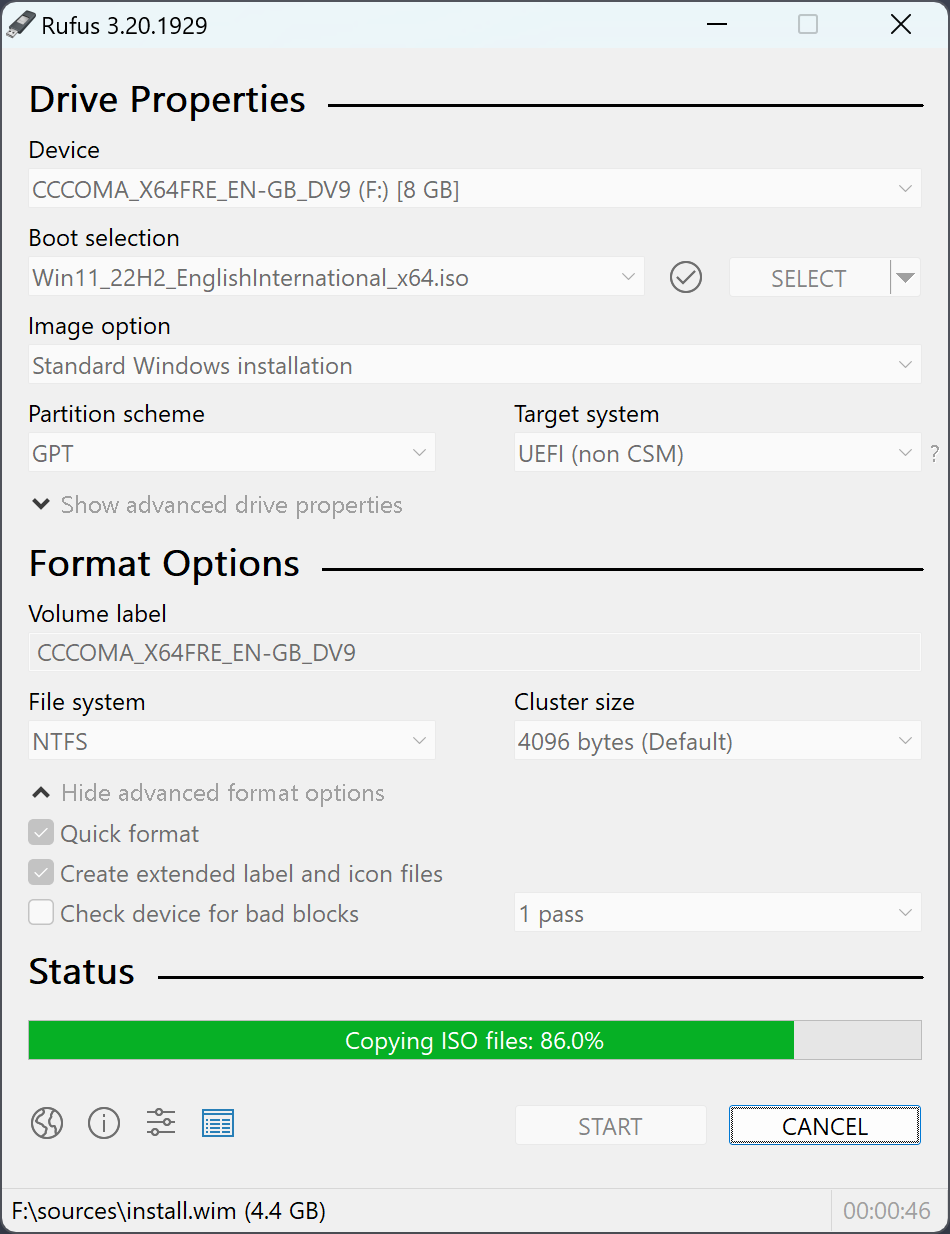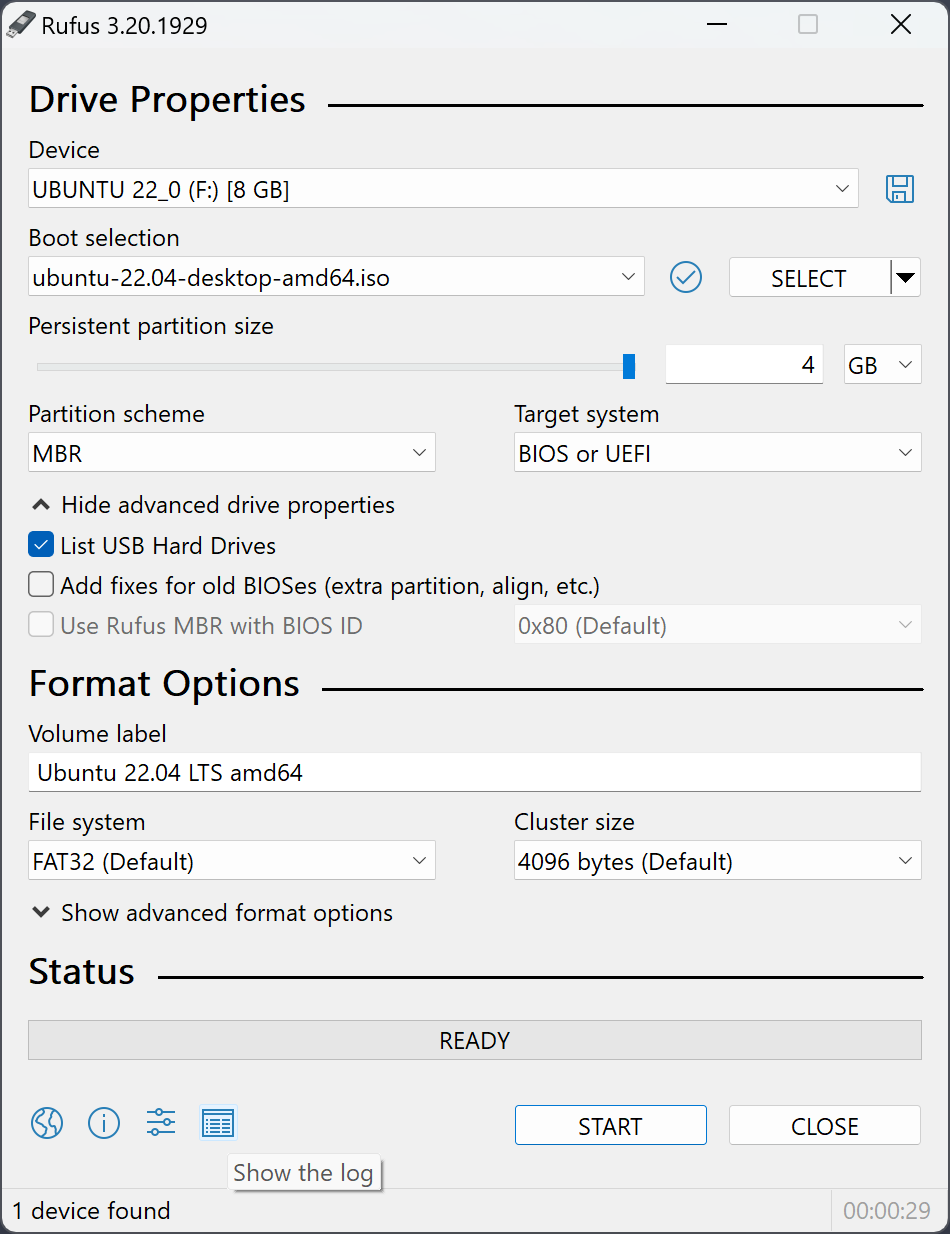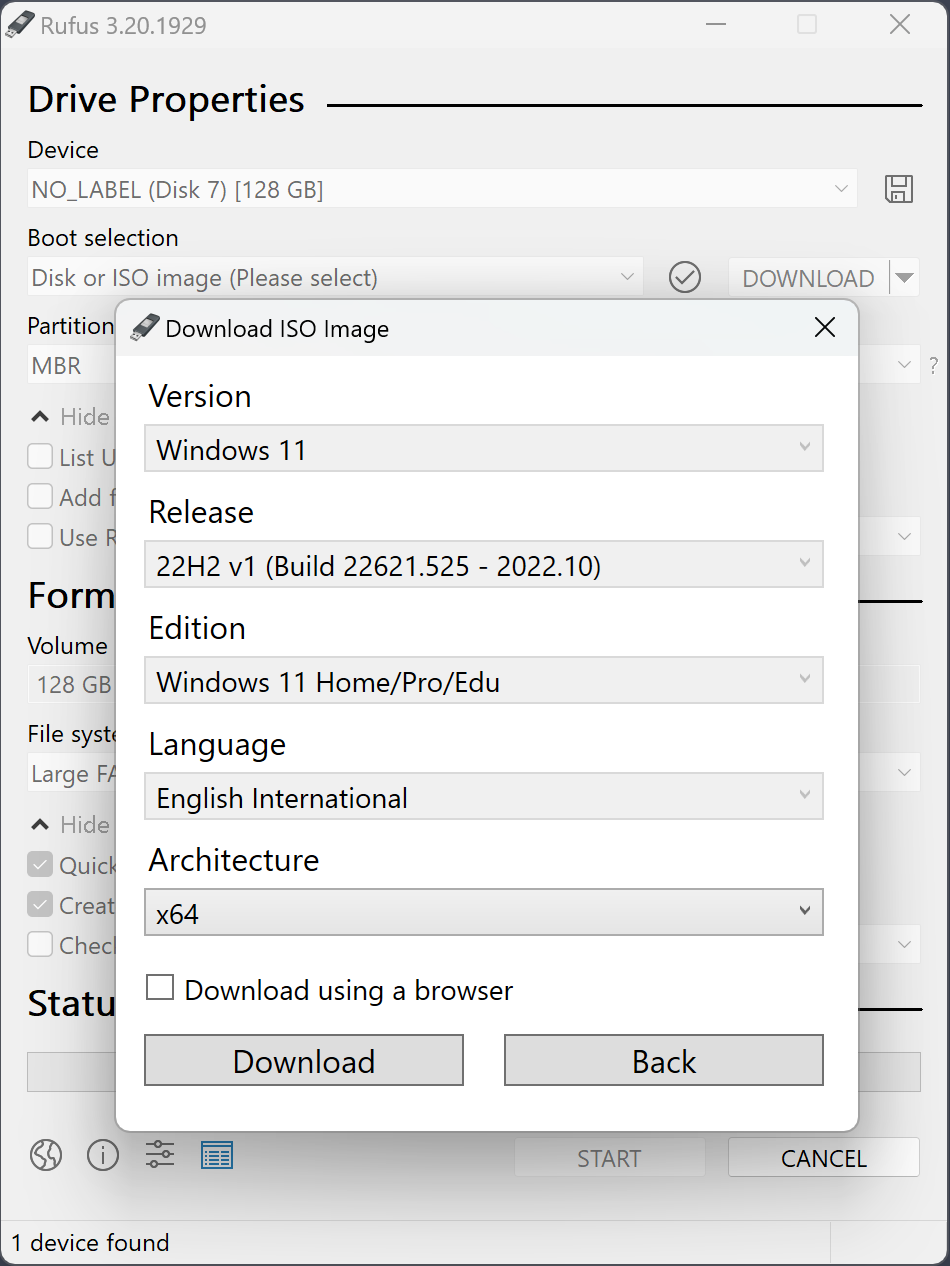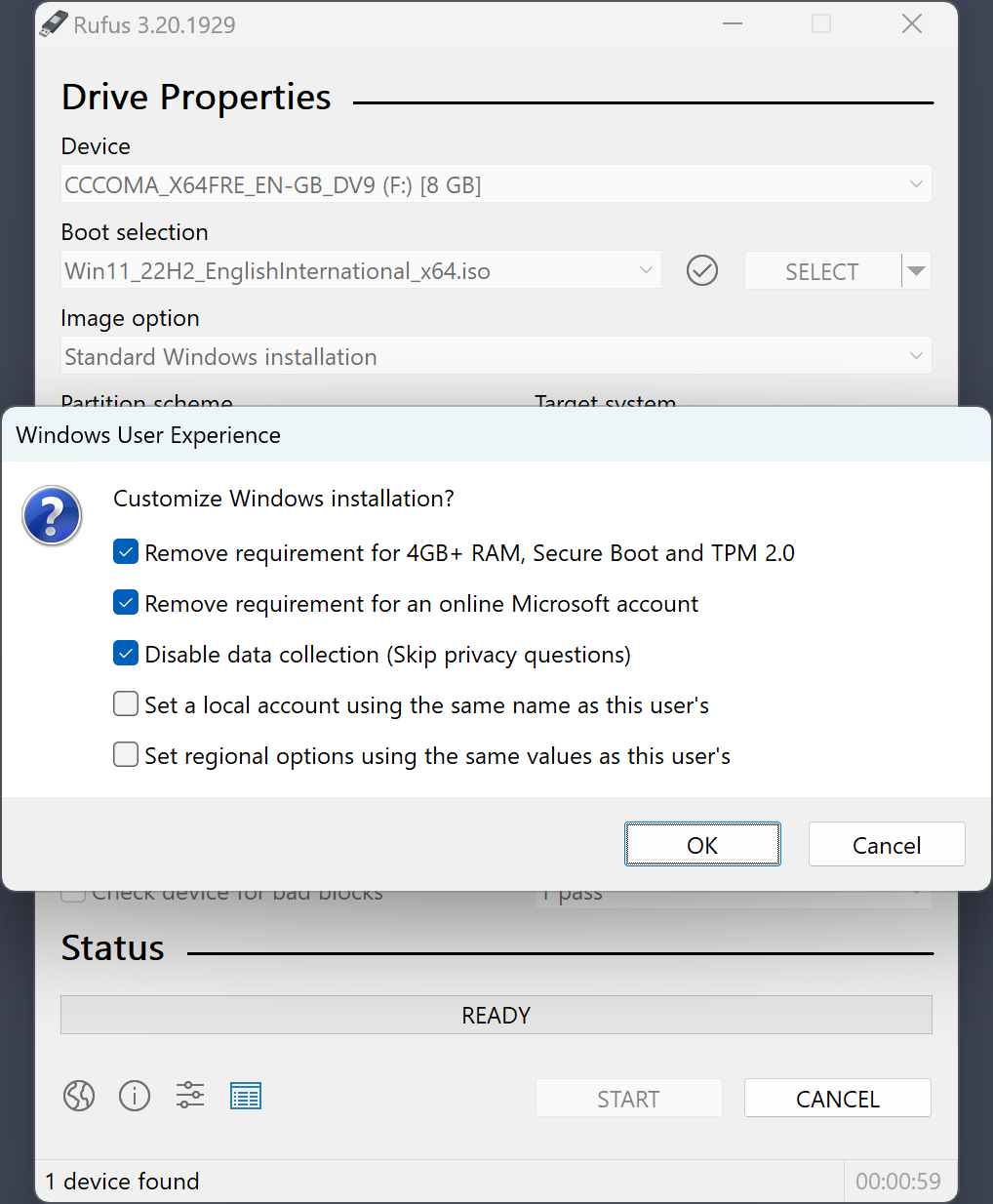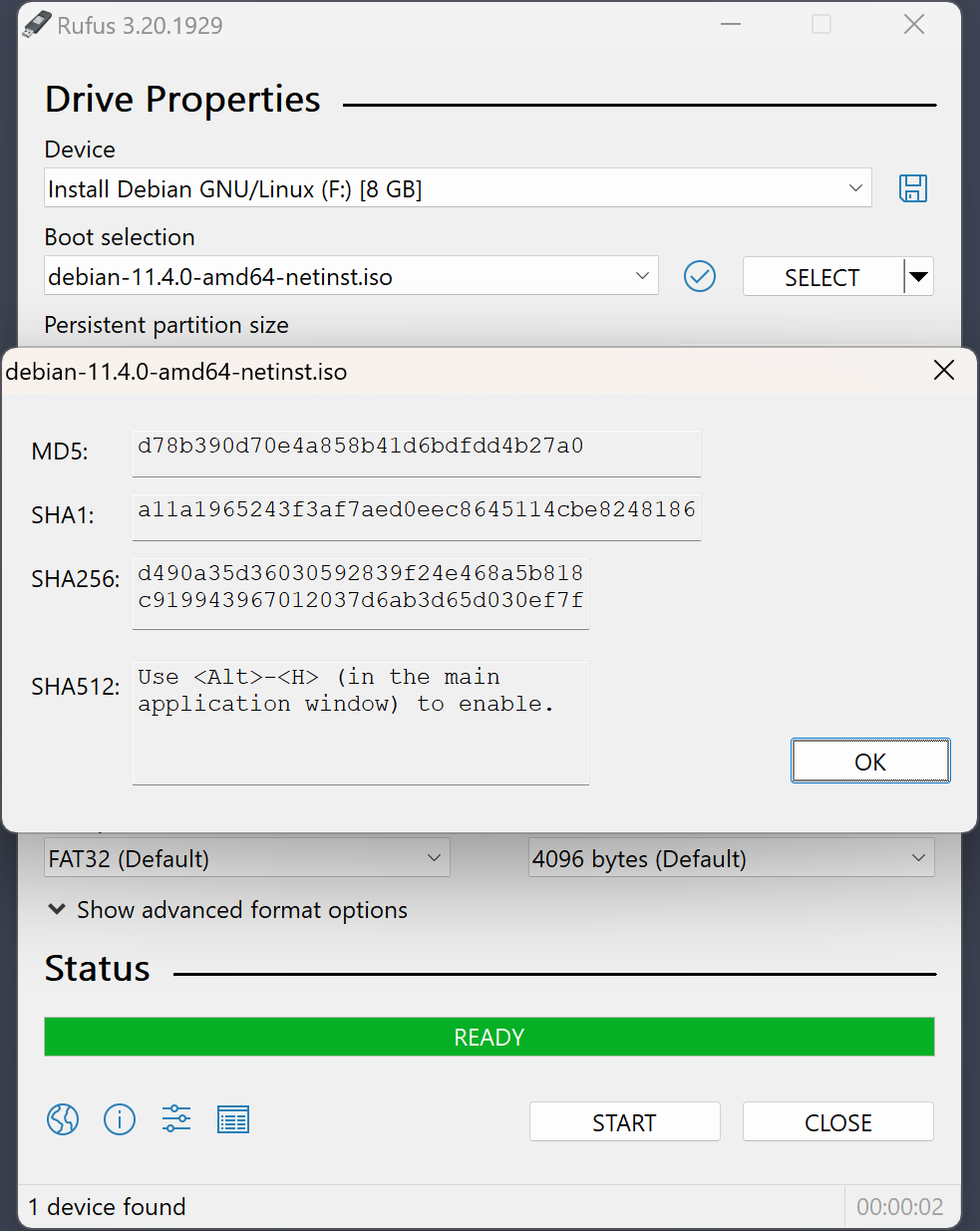Create bootable USB drives the easy way
Rufus is a small utility that helps format and create bootable USB flash drives, such as USB keys/pendrives, memory sticks, etc.
Why Choose Rufus?
Fast
Rufus is faster than most USB creation tools, especially when creating Windows or Linux bootable drives.
Lightweight
Single executable that doesn't require installation, weighing less than 2MB.
Versatile
Supports a wide range of ISOs including Windows, Linux, UEFI, and more.
Open Source
Licensed under GPL v3, with source code available on GitHub.
Download Rufus
Other Downloads
Screenshots
Frequently Asked Questions
How do I install Rufus?
Rufus offers two versions:
- Standard version: Download the installer and run it. Follow the on-screen instructions to complete the installation.
- Portable version: No installation needed. Simply download the executable and run it directly.
Both versions are available on the download page.
How do I create a bootable USB drive?
- Insert your USB drive
- Open Rufus and select the USB drive from the Device dropdown
- Click "SELECT" to choose your ISO file
- Configure any additional options if needed
- Click "START" to begin the process
Rufus doesn't detect my USB drive. What should I do?
Try these troubleshooting steps:
- Reinsert the USB drive
- Try a different USB port
- Restart your computer
- Check if the drive appears in Windows Disk Management
- Try a different USB drive if possible
What's the difference between standard and portable versions?
The standard version includes an installer that adds Start Menu shortcuts and file associations. The portable version can be run directly without installation and leaves no traces on the system.